Q: What's the function of the Firmware writer?
A: Only use in this situation: If the software of console upgraded and do not recognize DSONEi. Firmware writer can renew the firmware of DSONEi. And DSONEi can work again.
Q: How to use Firmware writer?
A: Please download Newest Firmware from http://eng.supercard.sc. Copy downloaded firmware to microSD insert into DSONEi then insert into Firmware writer then into USB port for power supply and operation. No extra software need, the Firmware writer will renew the firmware of DSONEi automatic. 8 Mins. needed. Flashing light mean renew in progress. Green light mean renew finished. Red light mean renew failed. If failed, please repeat the progress.


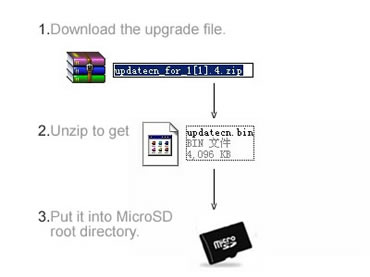






(Possible reasons fail to upgrade)
1: Download the wrong version firmware file, such as English version DSONEi can not be upgraded by Chinese version firmware file. Please download the correct one.
2:Put the upgrade file “updateen.bin” into sub directory, not the root directory, firmware writer can not detect the upgrade file.
3: USB port can not provide a stable power, please change a stable USB port.
4:Firmware writer broken or DSONEi broken
5:too many disk defragments in the MicroSD,so format it before upgrade
Download:firmware
Get more information about Supercard ds onei from here
No comments:
Post a Comment